Sign up as a provider - Onboarding to Guildara

Welcome to Guildara! Let's get started with this exciting journey:
Step 1: Sign up on guildara.com
Signing up to Guildara for the first time.
Creating a Provider account is quick and easy. Follow these steps to get started:
- Tap here to get started.
- Enter your email address.
- Set a password. We recommend using a unique password that you haven't used on any other platform. You can always reset it later if you forget it, or use your phone number to sign in instead after you completed the verification process.
- Tap “Create Account”.
- Verify your email through the link sent to your inbox.
Note: Before creating your account, make sure you read and agree to the Guildara Terms & Conditions and Privacy Policy.
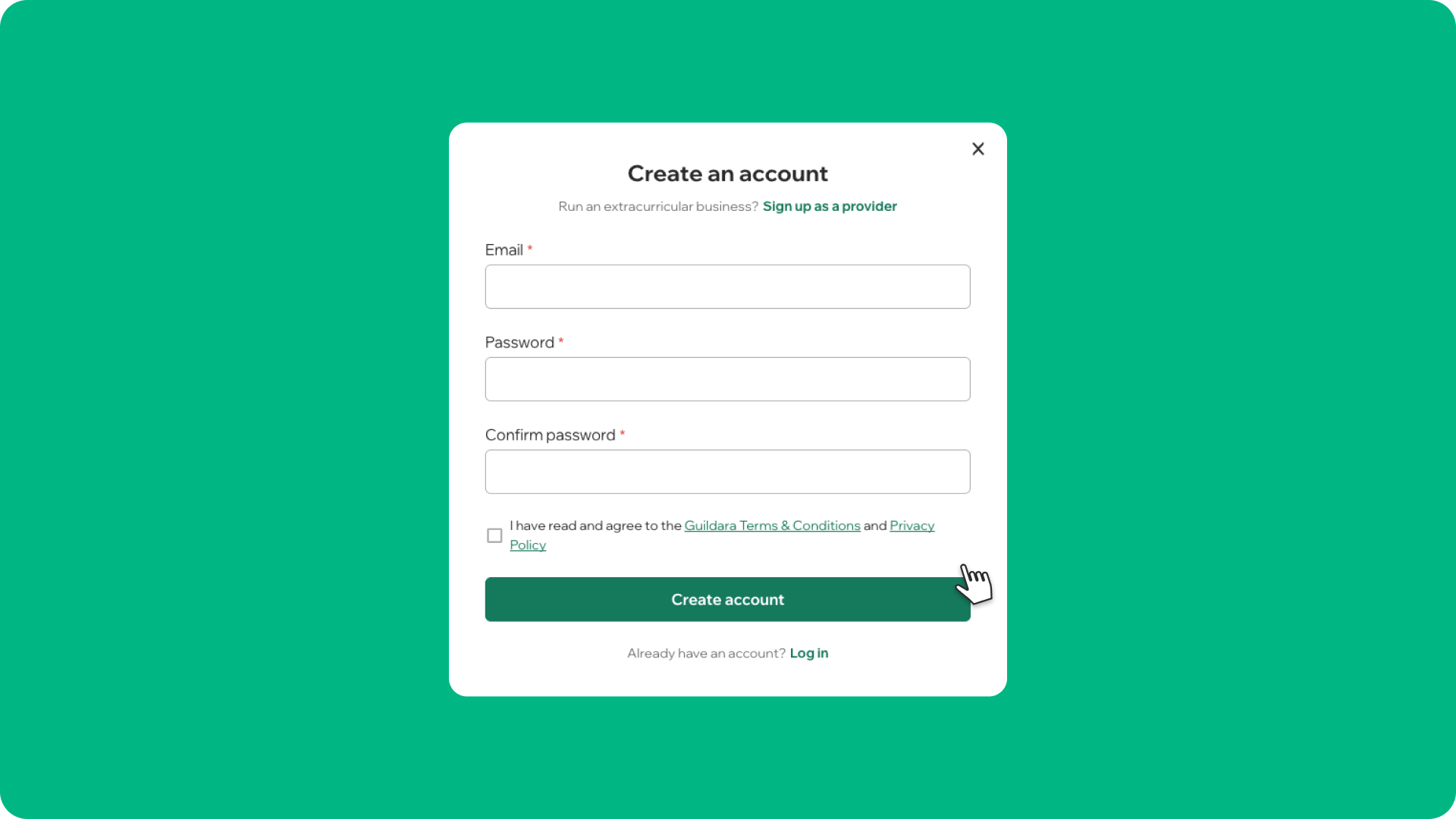
💡If you want to add users to help you manage your organization or you want to be invited to manage an organization, check out this article.
Already have a customer account? Sign up as a Provider:
If you already have a customer account, follow these steps to sign up as a Provider:
- Sign up with your existing account.
- Tap the "Sign up as a provider" button on the left side of your screen.
You can easily switch between provider and customer roles by tapping the switch button.

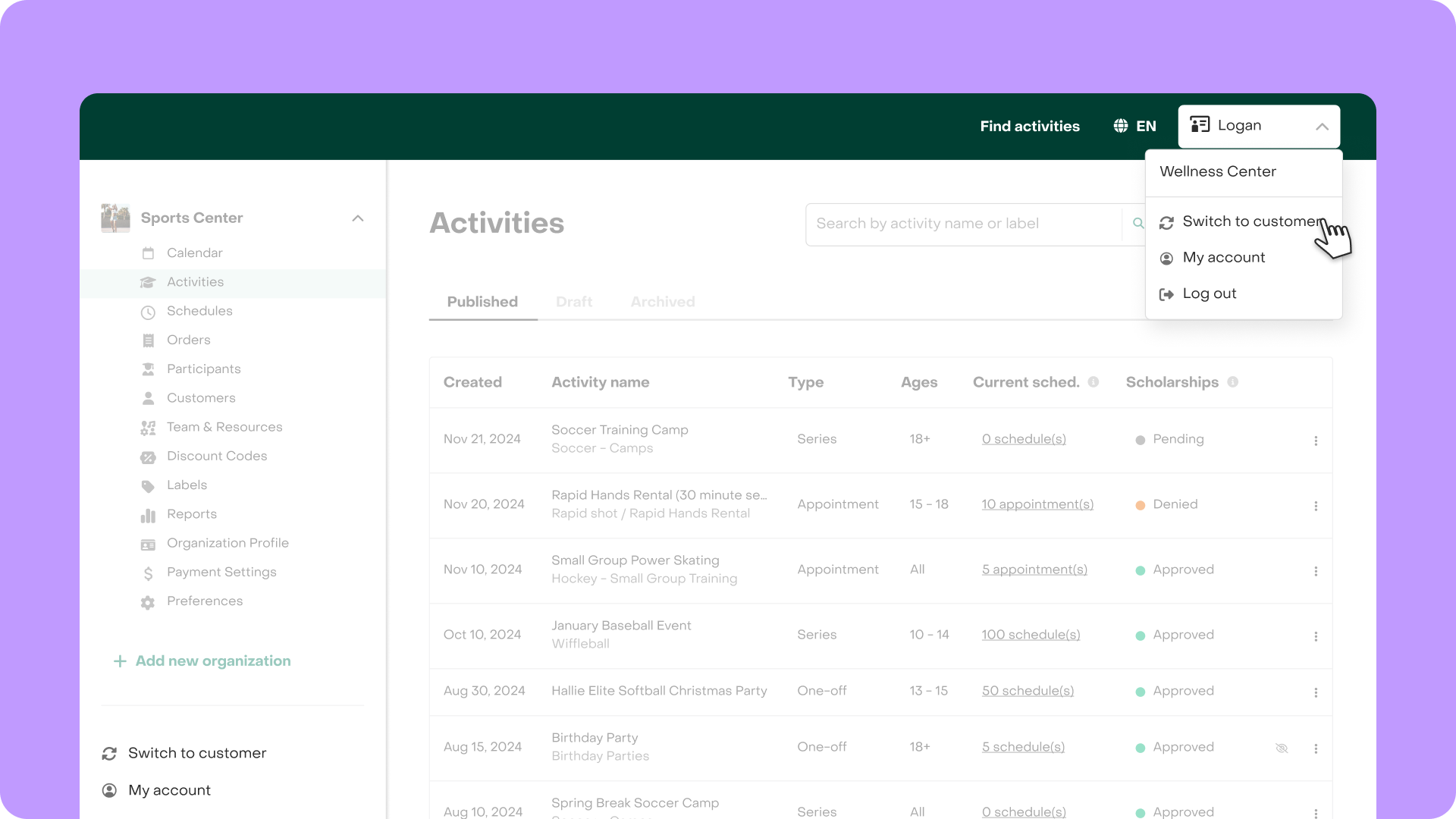
Step 2: Create a new organization
After signing up, the first thing you'll do is create your organization by filling out a simple form and then…Tada! You’re officially part of the Guildara provider community!
Note: As soon as you create your provider organization, you can start exploring the software and setting up your offerings. However, until your organization is approved, you won’t be able to collect registrations, sell packs, place orders, or receive payments. Our team will reach out if they have any questions during the review.
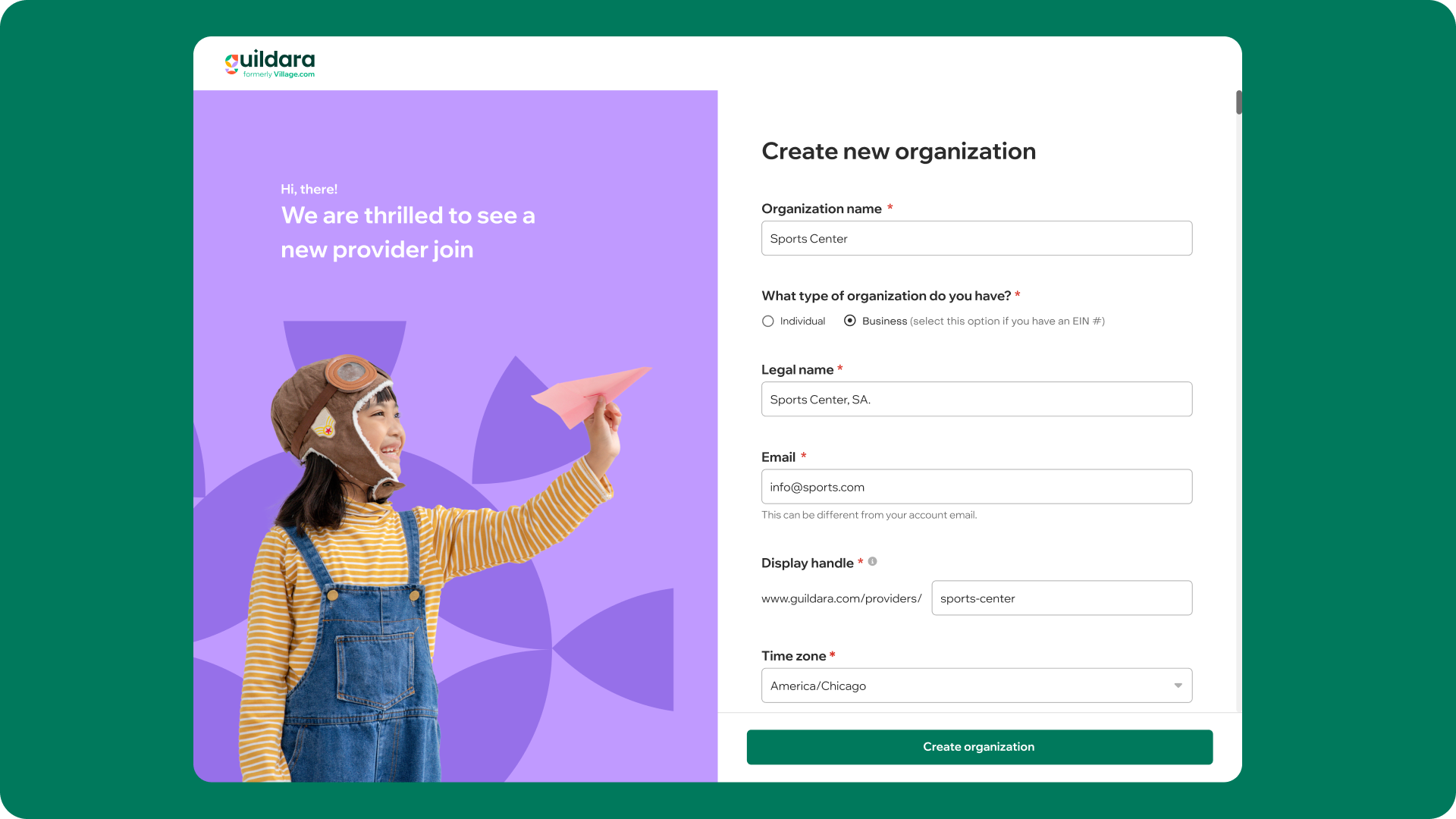
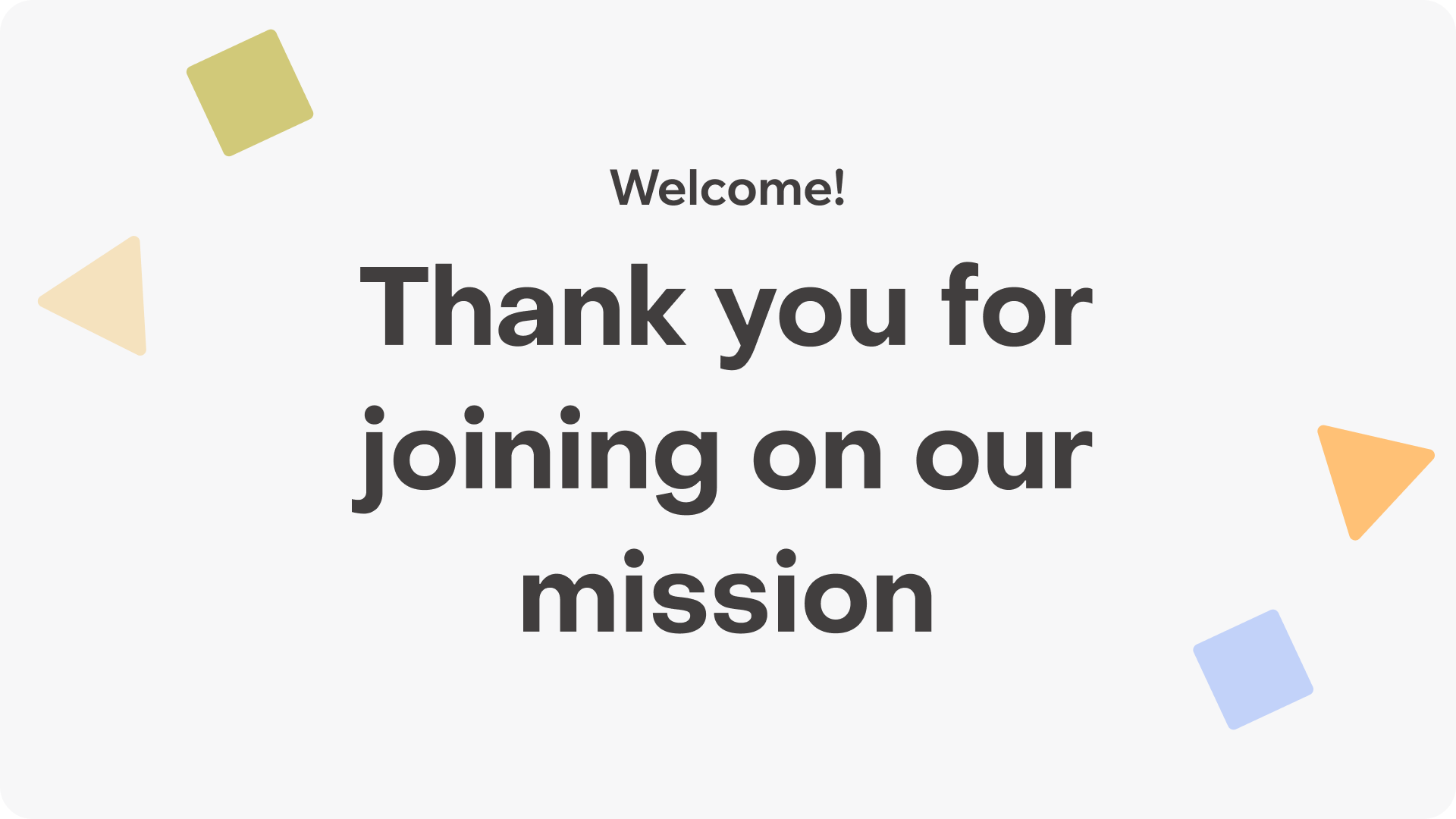
Tips to kick off your Guildara journey on the right foot
Here are some tips to get the most out of your experience:
- Explore the dashboard: Navigate through the different tabs to discover all the possibilities. Learn the essentials in this guide.
- New to teaching? Get valuable insights before you start. Learn how to make your activity stand out for a successful debut.
- Start with a one-off activity: We recommend this as the best strategy for first-time Guildara providers. Learn why in this article.
- Activity scheduling: Not sure when to schedule your activities? Check out this guide for the best timing tips.
- Guildara Scholarships Program: Want to learn how the Guildara Scholarships Program works? Read all about it here.
Embrace the Guildara experience and please let us know if you have questions or feedback!


