Collecting a payment for an installment

Payment plans are designed to automatically charge the customer’s credit card on file on each due date. However, there may be times when a customer wants to pay a specific installment another way, such as:
- Paying in cash
- Paying by check
- Paying before the due date using a different credit card
In these situations, you can manually record the payment (for cash/check) or collect the payment using a card, as long as the installment has not already been paid or canceled.
How to record or collect a payment
- Go to the order detail page.
- Find the installment you want to mark as paid.
- Click “Collect”.
- Select the payment method:
- Cash
- Check
- New card / Card on file (online payment processed immediately)
- Confirm the action.
That’s it! If the payment is collected successfully, the customer will receive an email confirmation.
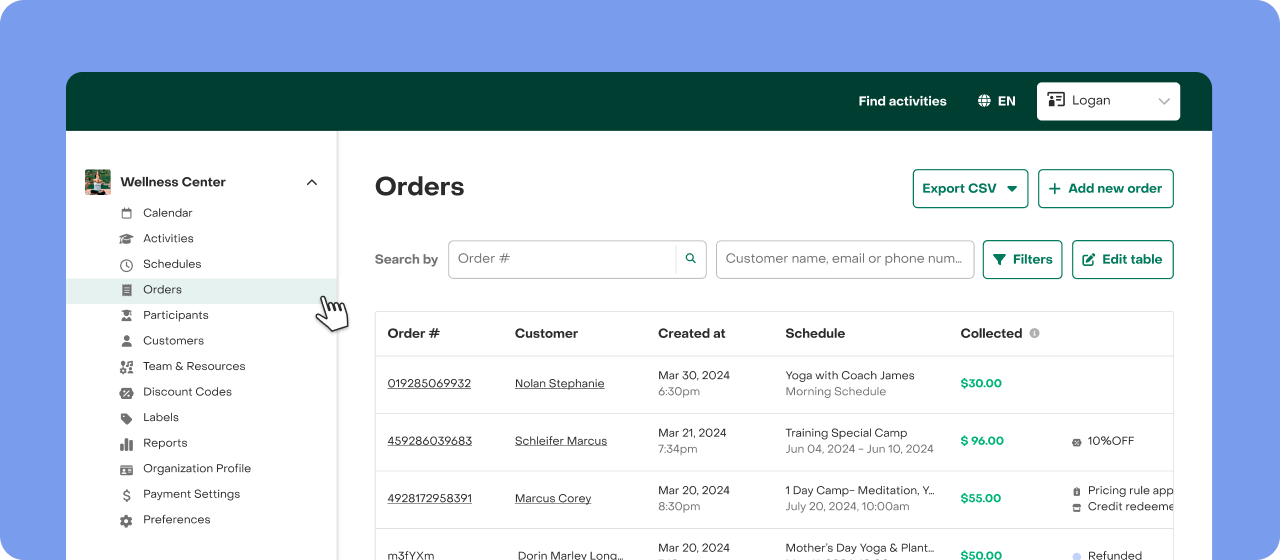


If the payment fails:
- You can try collecting again.
- If you don’t take action, the system will still attempt to charge the card on file on the original due date.
What happens when you record a Cash or Check payment
When you choose Cash or Check:
- The installment is marked as paid immediately.
- Customers won’t be able to cancel the registration through the platform moving forward. They must contact you directly.
- Refunds for this payment can’t be issued through Guildara. If you decide to refund, you will need to do so offline, and it won’t be recorded on the platform.
- Offline payments still count toward your revenue reports, but they’re not included in your payoffs.
Cash/Check & Payoffs
Even though you can record an offline payment, cash and check payments are handled outside the platform. This means these payments will not be included in your payoff transfer.
Your payoff includes only:
- Online card payments collected through the platform
- Scholarship amounts applied to the registration
So, for a given period your total collected amount (online + cash/check) may be higher than the amount transferred to your Stripe account (online only).
Important note for online payments (Card)
When selecting New card or Card on File:
- The card is charged right away (not on the original due date).
- Make sure you have the customer’s consent before processing the charge.
To keep in mind
- Full installments only: At this time, you can only collect the full installment amount. Partial collection is not available.
- Scholarship support: If the registration is partially covered by a scholarship, you should only collect from the customer the portion they owe. The scholarship amount will be automatically included in your payoff.


