Reset my password
By Guildara

This is some text inside of a div block.
read
You can reset your Guildara account password anytime — whether you’ve forgotten it or just want to update it for security. There are two easy ways to reset your password:
Option 1: If you forgot your password:
- Go to guildara.com and click Log In.
- Click Reset Password at the bottom of the login form.
- Enter the email address associated with your account and click Reset now.
- Check your email — you’ll receive a message with a link to reset your password.
- Follow the link, create your new password, and you’re all set to log back in!
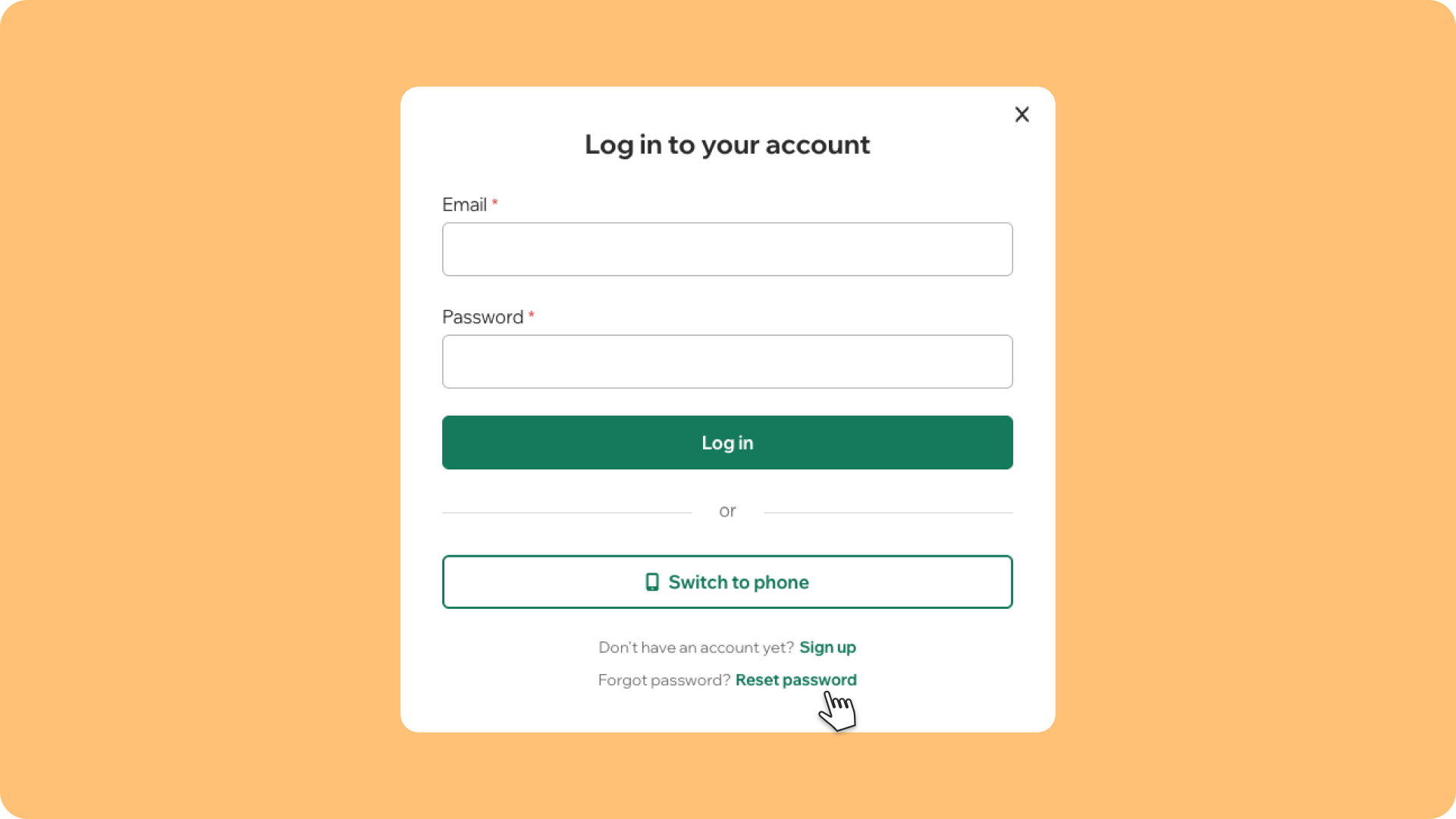
Option 2: If you’re already logged in:
- Go to My Account.
- Click the edit icon in the Change Password section.
- Enter your current password — just so we know it’s really you! — and then your new password.
- Click Save to confirm your changes.

Have feedback?
Let us know!

